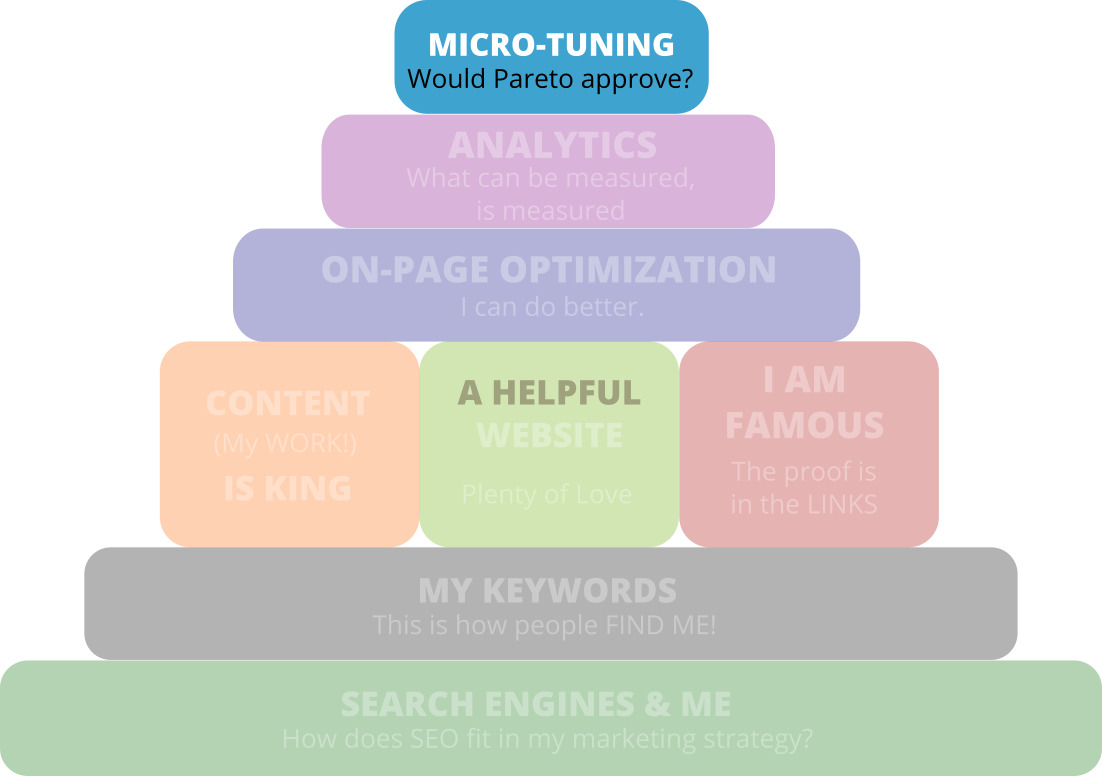With this guide, we hope to debunk a few myths. We hate marketing books whose content could fit in one tenth of their actual length, so we’ve strived to keep The Photographer’s SEO Pyramid concise and to the point.
With this guide, we hope to debunk a few myths. We hate marketing books whose content could fit in one tenth of their actual length, so we’ve strived to keep The Photographer’s SEO Pyramid concise and to the point. Myth 1: SEO is complicated and obscure
A complete industry has grown around SEO, often full of hype and smokescreens, so it’s easy to feel confused (it’s in the industry’s interest). SEO doesn’t have to be complicated, and the fundamentals are actually fairly simple.
Magic tricks are not required -– but work is! So it should be a positive sign that most of what we’ll cover is common sense.
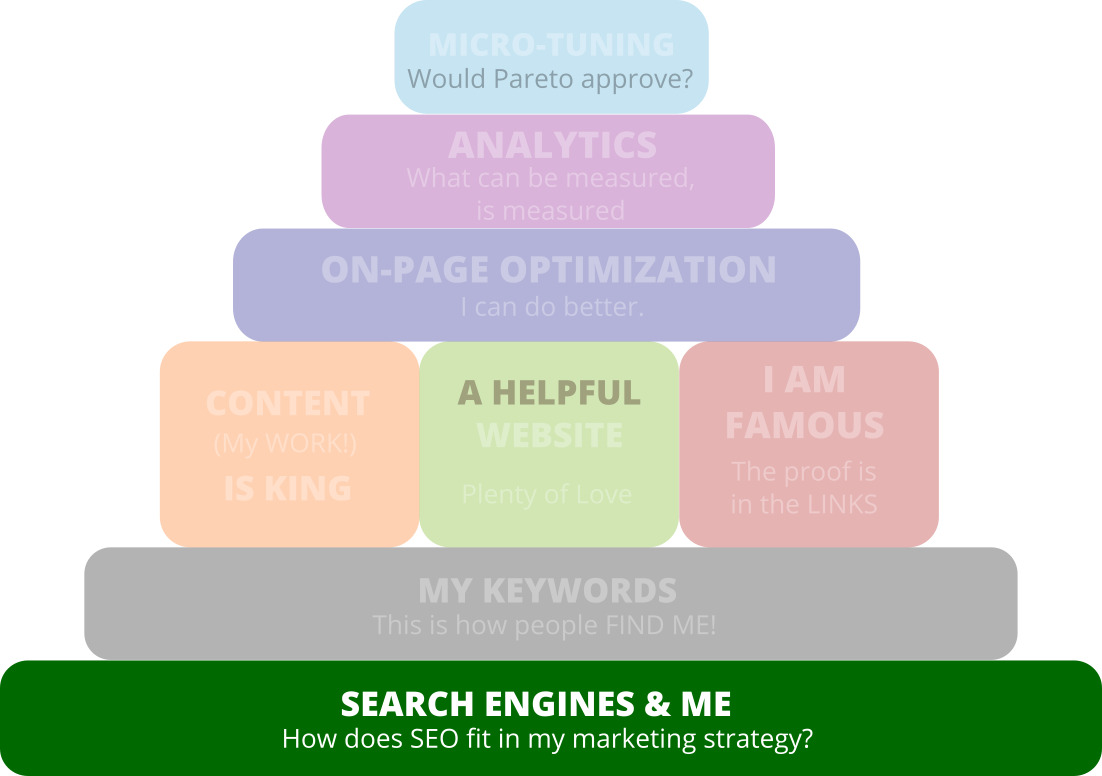
Search Engines and Me
The foundation of SEO is your marketing strategy. How do you attract clients to your website, and at what cost? There are multiple ways to promote one’s business, and SEO is one among them: if repeat clients are the best clients, word-of-mouth referrals are probably the best lead generator. Targeted mailing lists, paid online or offline advertising, publicity stunts are other ways. All have their upside on one hand, and their cost on the other (and using several at the same time compounds their effect). SEO is no exception, its price is the amount of work to put in.Myth 2: better ranking = more business, always
If you sell construction materials online, chances are that more traffic means more business. Few people browse the Home Depot website just for fun.
But you’re a photographer, and there is something radically different with a photographer’s website: it’s full of great images that are a pleasure to simply look at (or try to grab for free, depending). If you want to grow your business, you don’t want any kind of visitors, you want potential clients -– that’s especially true for online stock archives.
With this in mind, what role can SEO play in getting more potential clients to your website? Only you know.

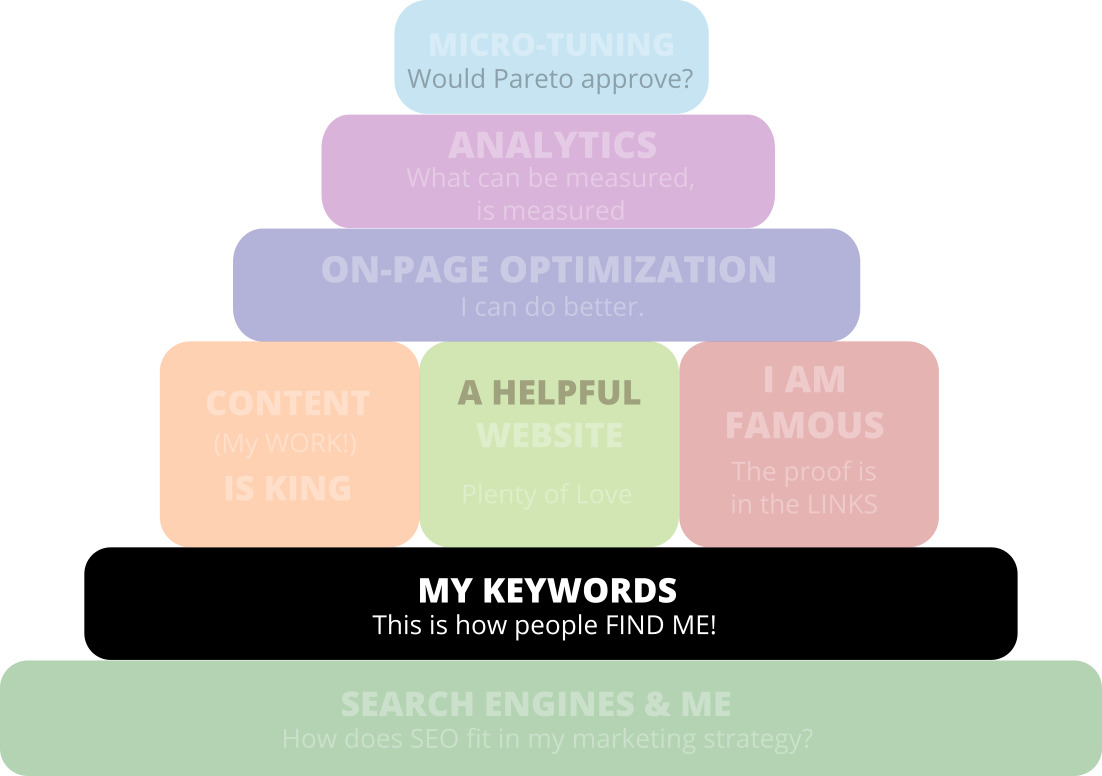
My keywords
Once you’re clear with what you want to achieve with SEO, the first concrete step is to define what search terms (keywords) you want to target. “Oxford wedding photographer” is not the same as “Oxford professional wedding photographer” -- likewise, “Oxford images” and “Oxford stock photos” are different. And you cannot optimize for everything at the same time, so you have to choose your keywords carefully. You can have several layers of keywords: for your whole website, and for individual galleries or pages. They must reinforce each-other and be semantically linked, though. If you have different content for different, unrelated keywords, consider setting up different websites! Your keyword choice is impacted by two main factors: how often people search for them, and the competition. For example, “New york photos” is searched for a lot, but the competition for these keywords is also tough, so it will be difficult to rank high. On the other hand, “stock photos of dried fruits” isn’t searched for often, but there is virtually no competition either. Searching in Google for your keywords will give you a good indication of the competition. If you want to go deeper, Google Adwords’ keyword planner is great to refine your choice (and get new keyword ideas). Its purpose is to help online advertisers select keywords to bid on for paid search results, but it provides insights into search volumes and competitiveness, that are useful also for SEO purposes.How PhotoDeck does it: with the importance of targeted keywords, the “main keyword” setting in PhotoDeck’s SEO panel should come as no surprise!
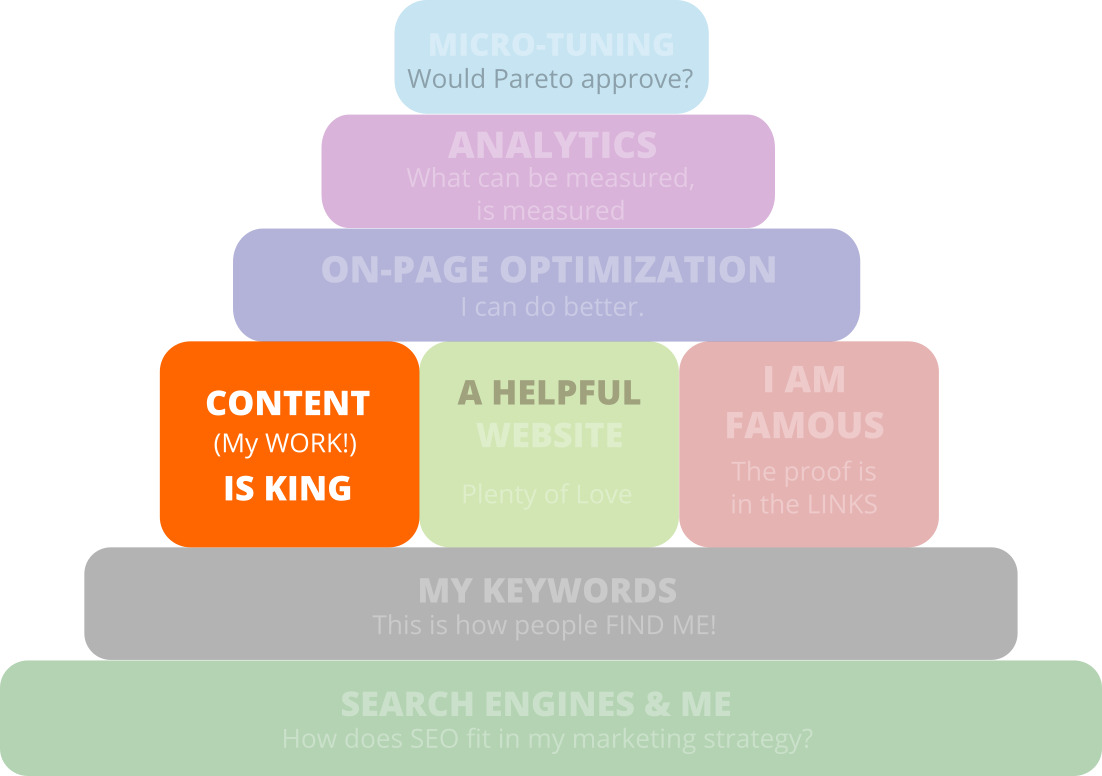
Content is King
The mission of a search engine is simple: when someone searches for a term, he should find something that matches the search and will please him. Google is famously full of PhD graduates that put tremendous amount of intelligence and work into accomplishing this mission. For example, it’s easy for a search engine to know when a searcher goes to a website, and then goes back to the result pages because the website didn’t meet his expectations. Tricking search engines to get a low-quality or irrelevant page high in the rankings used to be relatively easy, many years ago. It might still be possible today, but would then require skills, efforts and risk tolerance that don’t make sense for an ongoing business concern – especially when search engines evolve every day and heavily penalize abuses. To succeed, you must prove to search engines that your website is genuine, valuable and relevant to the search terms of your choice. You want search engines to trust your website, like your clients trust you. Therefore, here is our guiding principle to SEO for a working photographer:Love your visitors – and Search Engines will love you back.
We don’t need to tell you that great images will be more successful than poor ones. But there is more than that: - Make sure the images are highly relevant to your targeted keywords. - Quality, and quantity: quality should drive everything you do with your website. But you need quantity, too (while avoiding redundancy), and having a well-populated online archive is valuable both for your clients and for search engines. - Add new images often: your website should always have fresh content! - Caption your images carefully – using the targeted keywords, and semantically similar words. Search engines have a limited ability to identify the content of an image, so descriptive text and keywords are important, and they also help your visitors. Make sure those are relevant to the image! Add descriptions to your galleries, too.
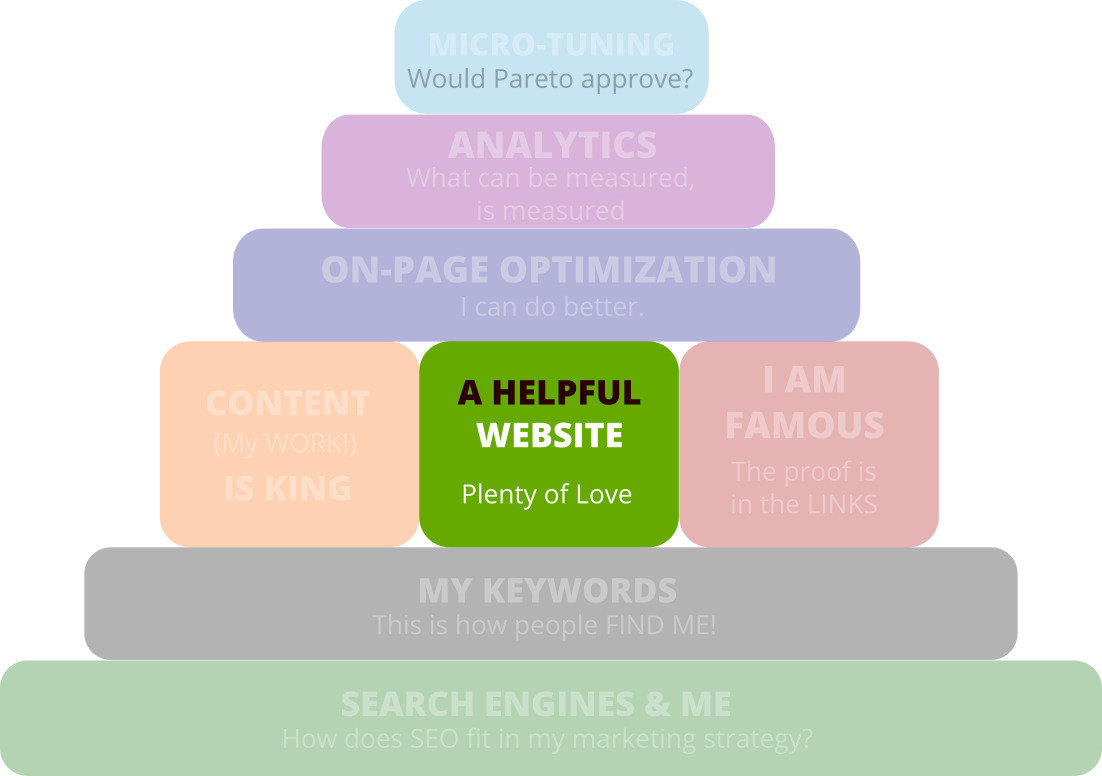
A helpful website
Your visitors want a website that is fast, well organized and easy to navigate. So do search engines! - Get a fast website. Fast software on a fast host. That’s where self-hosted PHP scripts (e.g. WordPress without optimization plugins) or cheap hosts tend to fail. Speed is important for your visitors, and Google publicly states that it is a criteria in their rankings too. - Let it be clutter-less and easy to navigate: in website design, clarity trumps cleverness and coolness. Your visitors should find their way easily, else they immediately move on. - Make sure your website works well on mobile devices, even on slow connections. - Organize your work in a hierarchy of galleries and sub-galleries, semantically grouped. This helps both visitors and search engines know what your website, categories and images are about. - Repeat the same keywords in links pointing to a page and in the page title. If a user clicks on a link that says “New York Images”, he will expect the page to display the same “New York Images” in the title, or something very similar – that’s basic usability. And it will help Search Engines link that page to your keywords, too… - Sitemaps are not compulsory, as search engines should be able to follow links to find all the content on your website, but are still a good idea. There is something reassuring in a clean sitemap that matches the website content. Search engines should be able to detect automatically the sitemap.PhotoDeck websites are based on clean, well-formed HTML. We focus on their response time (our servers response time is less than 20 ms on average!) and use a variety of mechanisms to make sure they are as fast as they can be.
We also provide simple and clear navigation, as well as designs that let your content do the talking. Galleries can be nested to create a well-organized hierarchy.
Naturally, we also provide search engines with complete XML sitemaps behind the scenes. When we use special visual effects, we do it in ways that does not hinder their indexability by search engines.
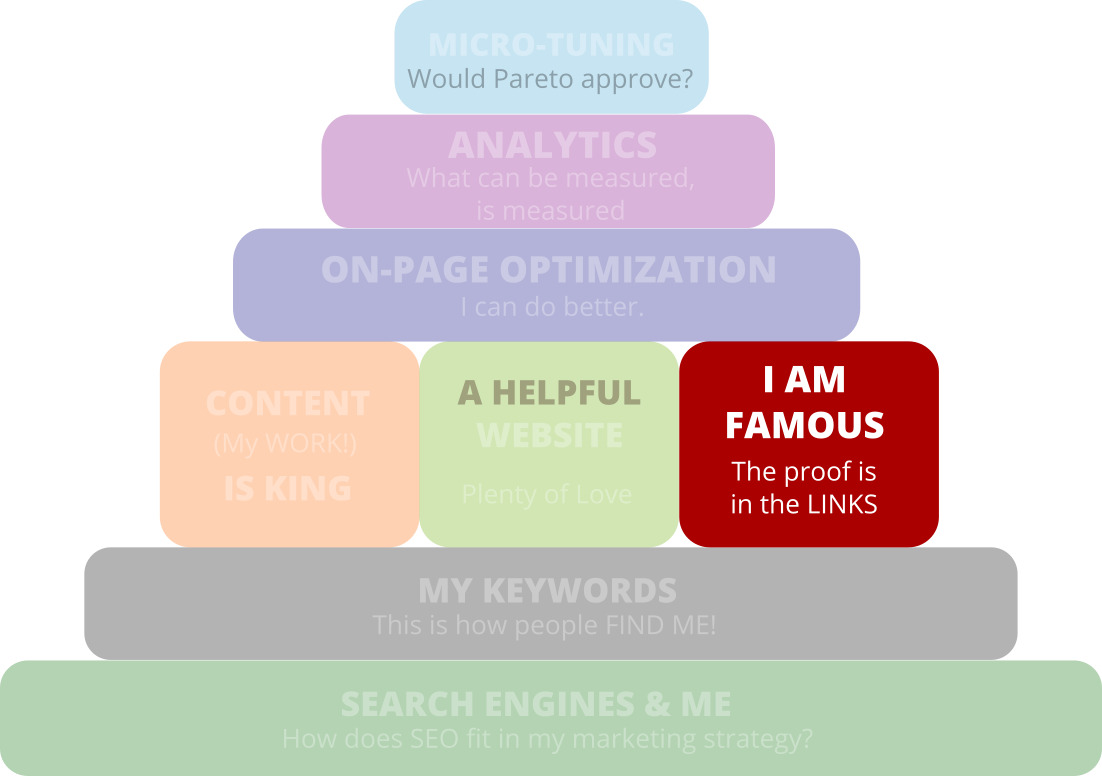
I am Famous
Great content on a well-built website is necessary, but not enough. Search engines don’t take risks: they put more popular websites on top. The underlying logic is: the more websites link to your website, the most popular and the better it must be. So you need links from other websites that point to your website (“incoming links”). As many as possible. But you don’t want any kind of link: - You want genuine links. Don’t buy links. Don’t exchange links with irrelevant websites. Links should be valuable for the human beings that will see them and click on them. Search engines are good at detecting link-swapping exercises, or even worse, “link farms”. Remember: love your visitors – and Search Engines will love you back. - You want quality links: an incoming link has little value if it comes from an unknown or low-quality website. Look for links from trusted, well-established pages, relevant to your keywords. Yes, they are harder to get. - The text on the links (“anchor text”) counts. Ideally, it should match closely your keywords.Myth 3: I just need to swap links like crazy
Get as many links are possible, but always make sure they are genuine and relevant. One-way links are better!Outbound links
A few links to external websites (on the pages where they are relevant) will help establish your website as a useful resource, part of the wider community. Do not confuse with link-swapping though, and make sure they are indeed useful links!
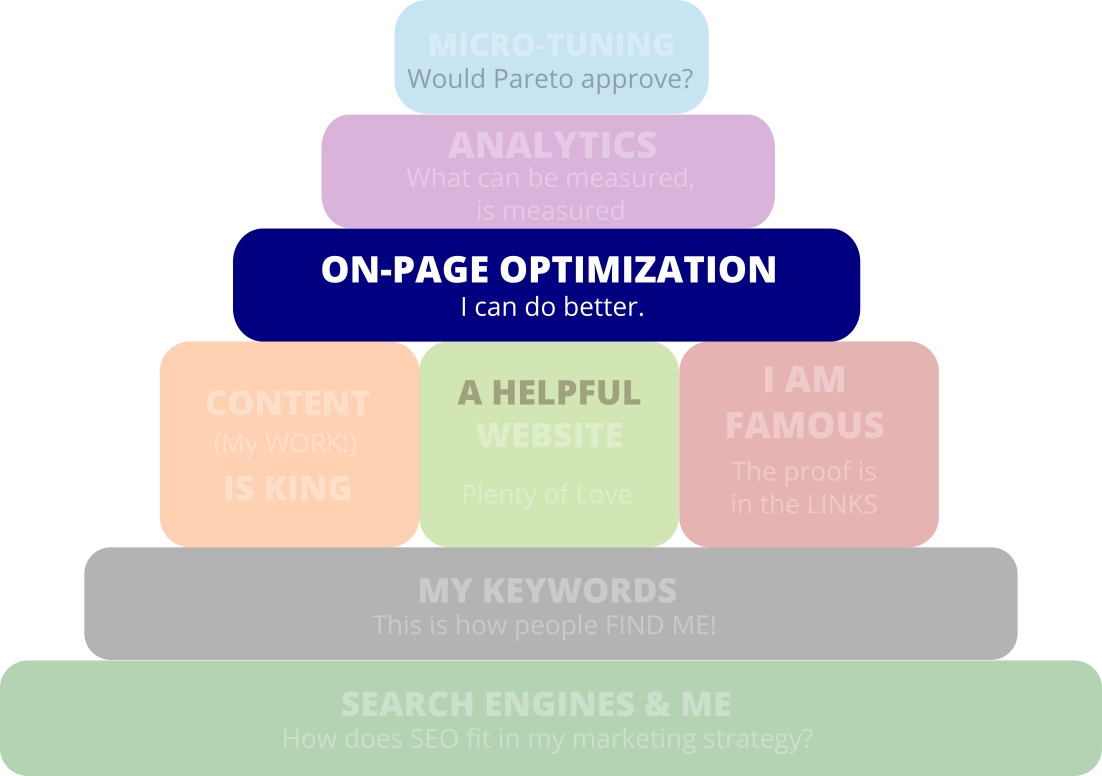
On-Page Optimization
Myth 4: SEO is all about the coding and adding tags
If you’ve made it to this section, you’ve have seen that the foundation of SEO is not about technicalities but common sense.
The job of Search Engines is presenting websites that their users will like, and users don’t care about coding!
The Title tag
The Title tag, in HTML parlance, denotes the title for your page. It is displayed in the browser bar (not on the page itself), and it is the text that Search Engines often display in search results when linking to a page if it includes the searched keywords. The Title tag is still very important, and should include your keywords. As it also shows in search results, it is a good idea to include some element of branding. Some examples: - Home page: “Berlin Wedding Photographer Ralf Wolf” - Category page: “Barcelona stock archive | Joe’s Travel Stock Library” - Image page: “Royalty-Free Photo: woman smiling on beach”The H1 tag
The H1 tag is the title that is displayed on a well-formed HTML page (putting a piece of text in a bigger, bold font is not the same as explicitly indicating in the code that it is the title). When a visitor clicks on a link, he expects to be taken to a page with the same (or very similar) text in the page title: the H1 tag is therefore a natural place to insert keywords specific to the page. Adding the website’s main keywords, as in the Title tag, might also make sense if you are not able to repeat them elsewhere on the page, and as long as it looks sensible to your visitors.The ALT tag
The ALT tag is connected to an image: its purpose is to specify what text to display instead of the image if the browser cannot display the image. As Search Engines cannot (precisely, at least) analyze an image’s content, the ALT tag should include the image’s caption.Note about the META tags
A page can also include META tags, that are not displayed anywhere on the website. They include the META Keywords tag. While the META Keywords tag might sound like a good place to insert relevant keywords, it is, in fact, useless, Search Engines like Google ignore it: since visitors don’t get to see its content, it is irrelevant to the all-important visitor experience.
Google does sometimes use the META Description tag, but only in place of an excerpt in search results, not as part of the ranking algorithm. So if you use it, make sure it is enticing (so that more searchers visit your website), and clear at the same time (so that few visitors would go back to the search result page!)
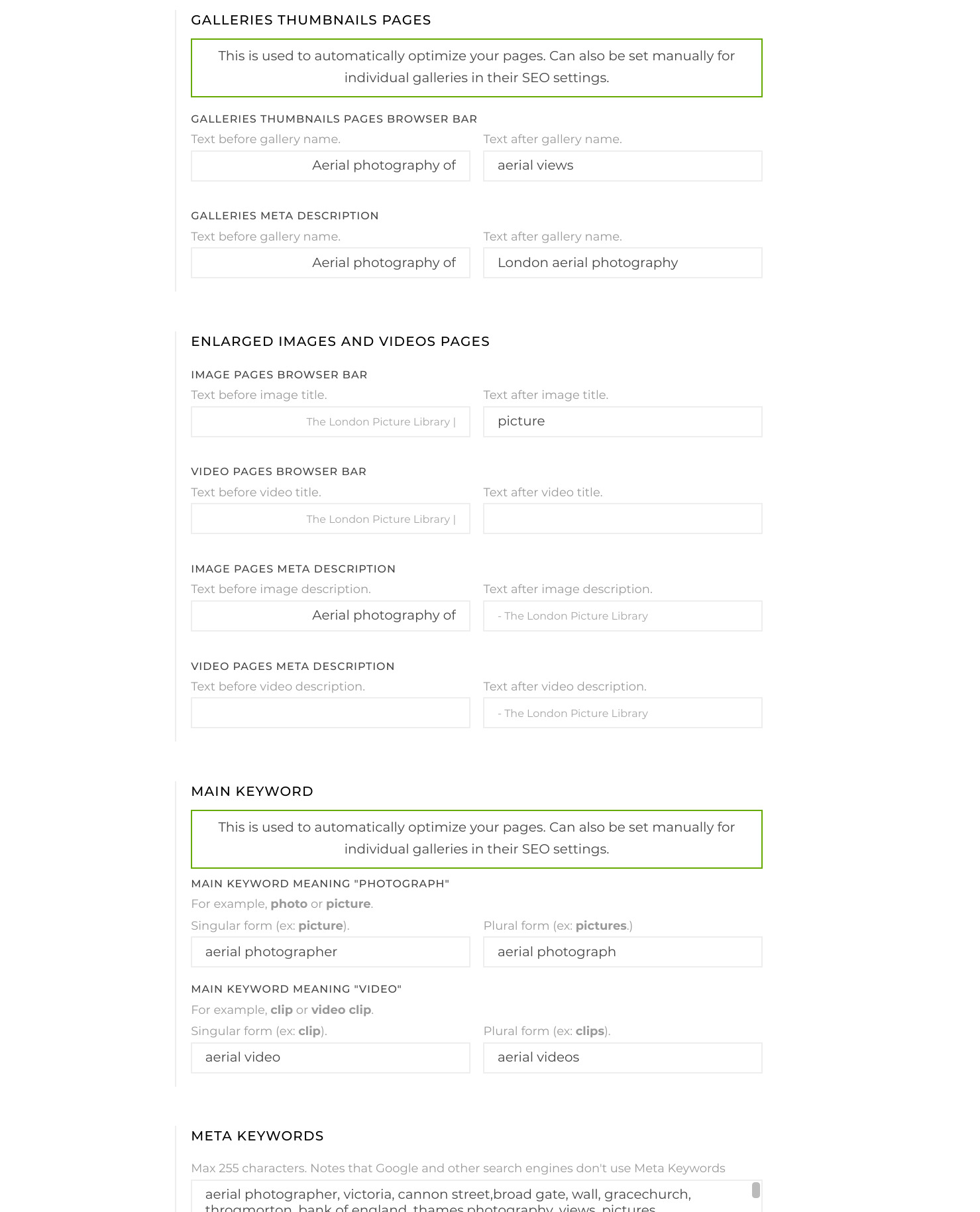
Internal links
Use relevant keywords in the links from one page to another. For example, if your website is about “aerial photos” grouped by location, a link to the Europe category on the front page should read “Europe aerial photos” (or whatever search term your want this gallery to be optimized for). When two galleries are related but their hierarchical organization doesn’t show it, it is also a good idea to cross-link them.Duplicate content and the Canonical tag
Search Engines don’t like duplicate content, as is a sign of potential abuse. For a photographer though, it often makes sense to include the same image in several different galleries / categories. When doing so, identify the primary page for that image, and use the Canonical tag on all other pages with the same content to indicate what the primary page is. PhotoDeck does it automatically for you.Keyword density – and a word of caution
Adding text on a photography website, to describe your work in general as well as images and galleries, is a good idea. Make sure your website pages include your keywords in these places too, like they do on internal links and titles.
A word of caution though: don’t overdo it! Keep a high standard of quality (no need to repeat a keyword and its synonyms 5 times in a sentence) – your visitors must remember your website for its great and helpful content, not for its spammy feel!
PhotoDeck naturally leverages all these optimization opportunities automatically -- and a few more, too. What’s more, we give our members control over the way they structure both their Title tags and their META Descriptions, for example, so that they get more control over their SEO!
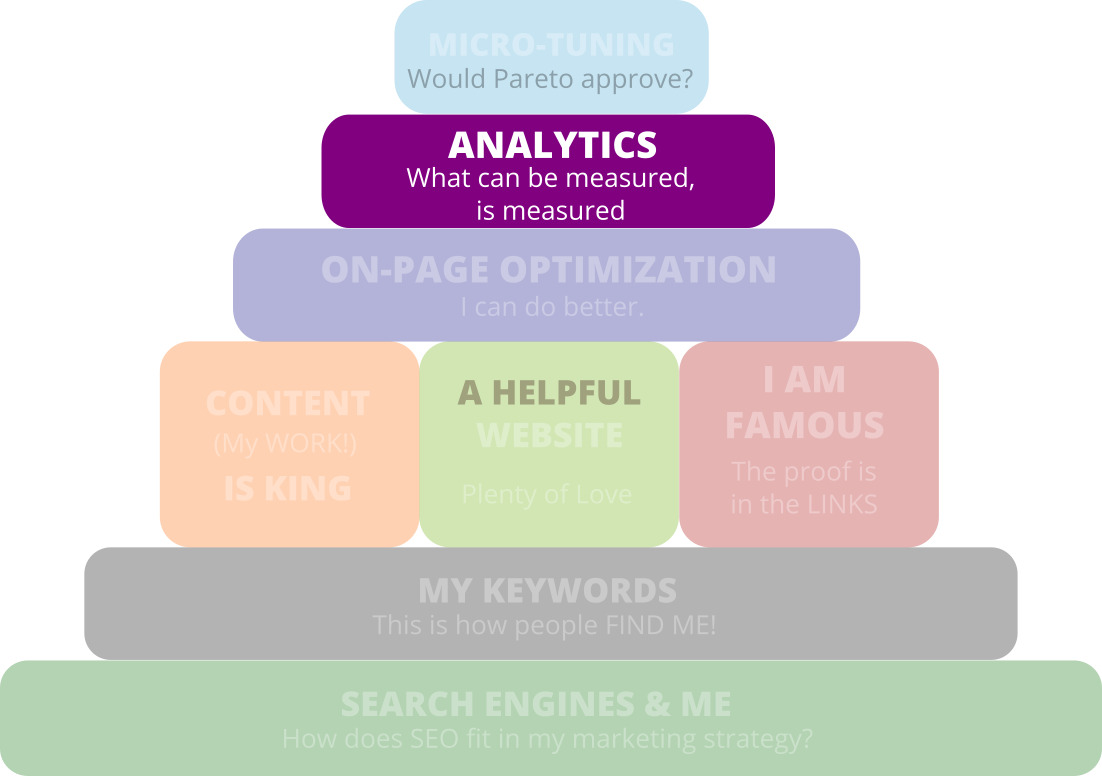
Analytics
A number of free tools can help you better understand how visitors interact with your website – and follow important SEO metrics.Google Search Console
Google Search Console help you: - monitor how Google crawls your website (and identify potential issues) ; - get a host of useful information about your keywords on your website, your ranking, searches that people do to find you, incoming links, etc…Google Analytics
Google Analytics is a powerful and free tool that gives you advanced reports on your website traffic. Of particular interest are: - The traffic sources and channels reports identify the ways people reached your website ; - The bounce rate and Engagement (depending on the Google Analytics version) help understand to what extend your visitors like what they see and how relevant your website is in respect to what they were looking for. There are alternatives to Google Analytics, for example the free StatCounter.PhotoDeck integrates with both Google Analytics and StatCounter.