
Automated quantity discounts
Using PhotoDeck to sell prints or downloads? It’s new feature day!
Members can now offer discounts to customers who purchase multiple downloads or prints, automatically, and in a way that encourages them to buy more.
It complements the existing discount coupons, where customers must enter a code to unlock a discount.

Quantity discounts apply to articles of the same kind, i.e. of the same product and typically of the same size. As shown in the image above, it is possible to define multiple discount levels depending on the quantity purchased.
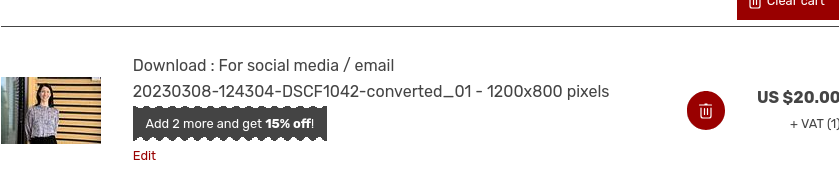
This feature can also be used for temporary discount campaigns, from the first item ordered. The discounted price is then displayed immediately when choosing a product, next to the normal (striken) price.
How do I take this into use?
Creating automated quantity discounts is super-easy, it is done at the same place where you set your products’ prices. Head over to the help page to see how it’s done!