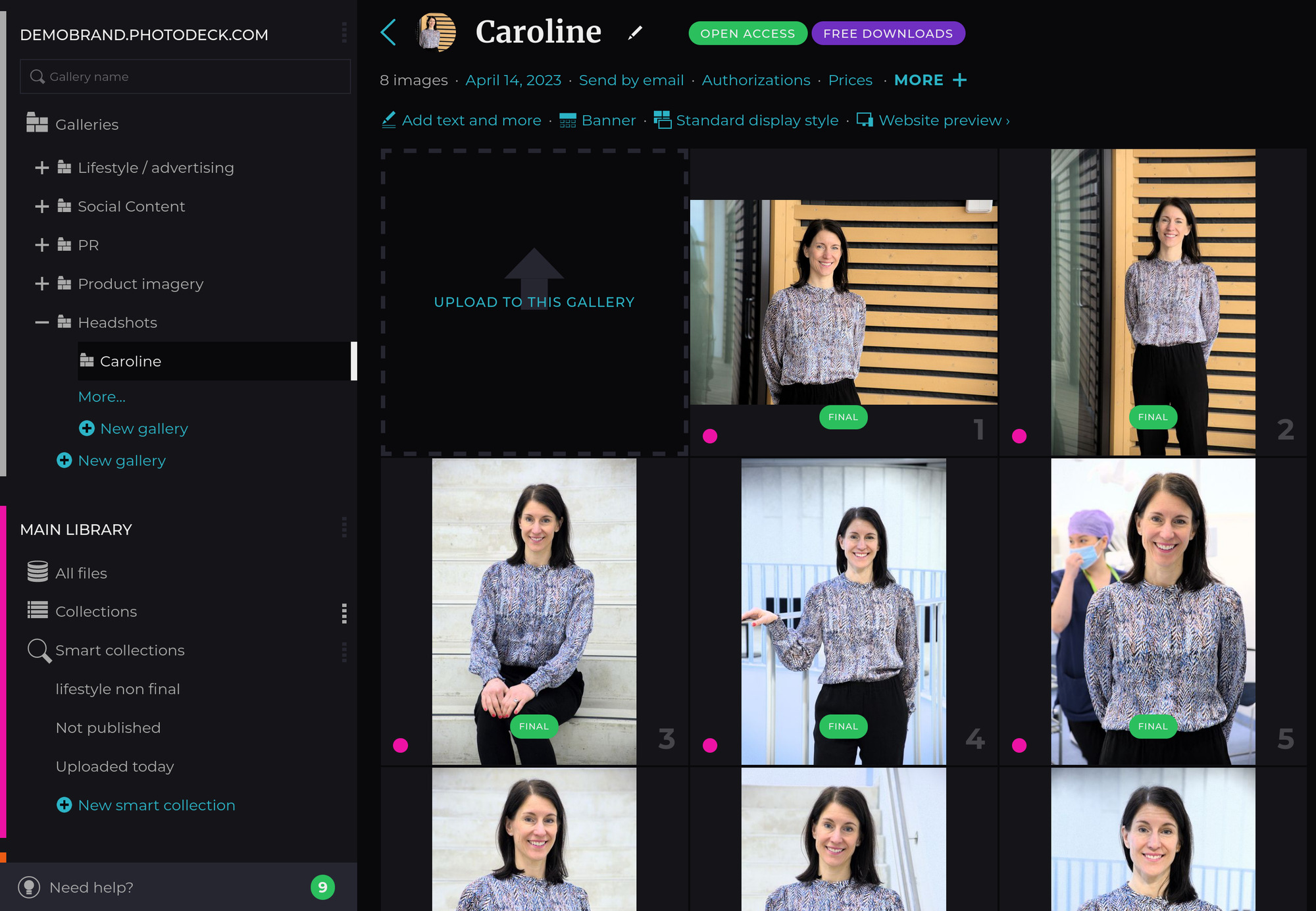Powerful yet affordable
Digital Asset Management
PhotoDeck is a cost-effective DAM to organize, distribute and search assets.
It’s designed for companies, public organizations, and creative agencies managing visual media.
A the heart of PhotoDeck-powered media libraries and websites lives a complete DAM solution.
At a glance
- Powerful metadata management, search and automations
- Ideal for images, videos, and graphic design assets
- AI tagging and face recognition ability
- Secure, GDPR-compatible cloud storage
- Granular access rights for secure teamwork
- Budget-friendly

Optimized for images, videos and graphic design assets
Media assets are no ordinary files. PhotoDeck makes it easier and faster for you to work with thousands or millions of images, videos and graphic design files:
- All major image and video formats supported, including RAW images, as well as common graphic design assets like PSD, AI and EPS files (PDF/XLSX/DOCX/PPTX office files also supported)*
- Multiple preview sizes for faster loading, optionally watermarked
- Downloads in different sizes
- Inline video playing for easier clip selection
- Efficient interface, including keyboard shortcuts for faster browsing
- Highly customizable thumbnail and media views
- Both in your DAM space and on your branded portal website * Feature availability might depend on subscribed plan
Powerful metadata management and search
PhotoDeck not only recognizes the IPTC/XMP metadata already embedded in your images, but also provides a powerful interface to edit the most common fields, so you can efficiently find and manage your assets.
- Easily edit metadata for single files or batches of files
- See and edit at once what keywords a group of assets have in common
- Custom metadata fields
- Powerful DAM search with filters and boolean operators
- Save and share frequent or complex searches via Smart Collections
- Show or hide the metadata of your choice on your portal website
- Metadata CSV export/import for easy migrations and added flexibility


AI-generated metadata and automations
- Metadata are crucial but usually entail painstaking tagging. PhotoDeck allows you to easily automate your assets’ keywording and captionning by seamlessy leveraging well-known AI engines, while letting you control their settings.
- Our integration with OpenAI’s ChatGPT lets you steer generated keywords and captions, for example to make them domain-specific and more relevant to your context.
- In addition, automation features help you manage and organize media files based on their metadata.
Effortless browsing with Similarity Search
AI-powered Similarity Search helps your users find the best images for their application, and is very effective at increasing their engagement and encouraging them to discover your collectiom more deeply.
- The Similar Images button makes all related images accessible in a single click, from the collection the user has access to. The search is based on the images’ actual content.
- The Similar Images Carrousel directly presents to your users the semantically closest alternatives to the image they’ve viewing.
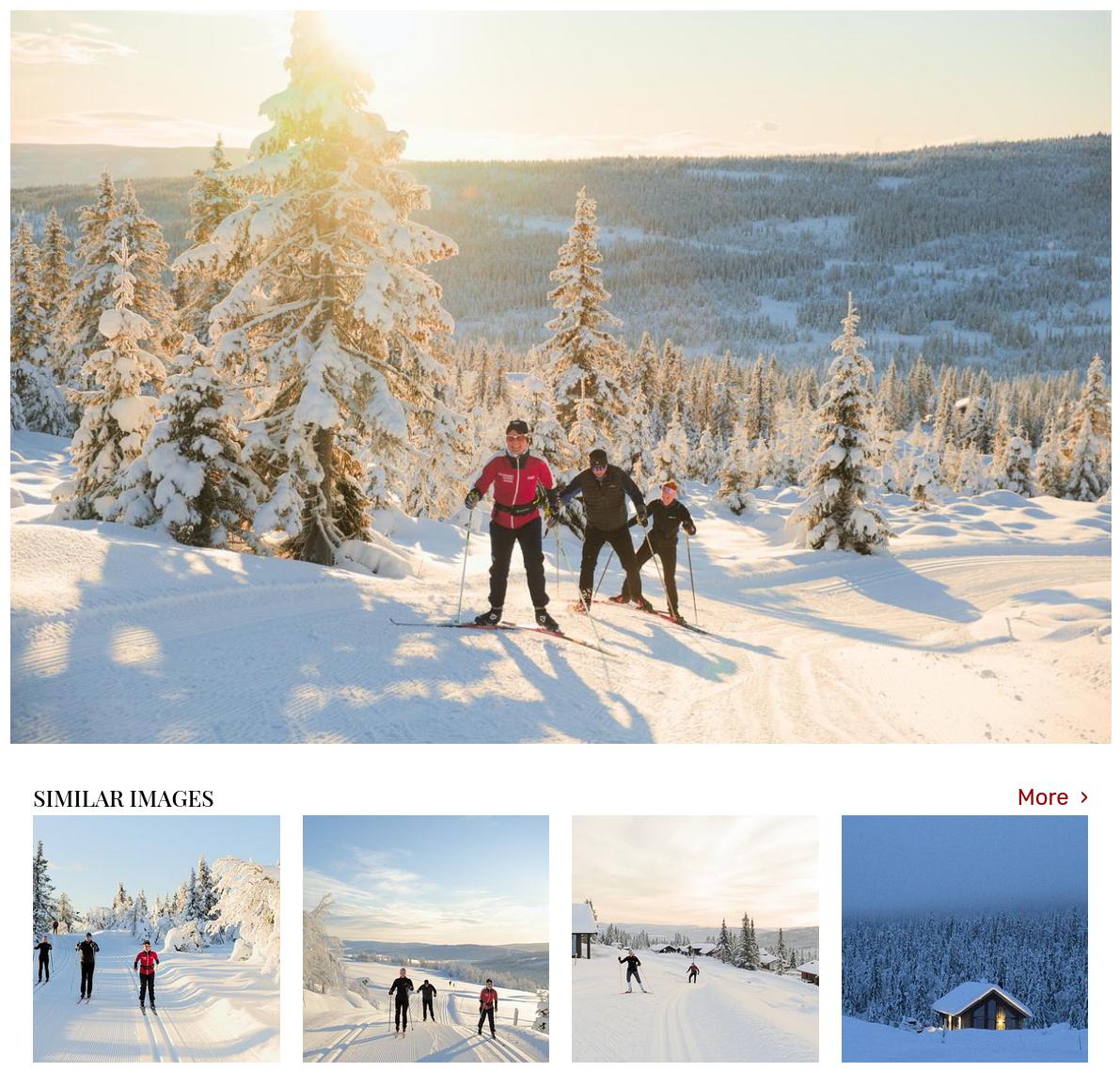
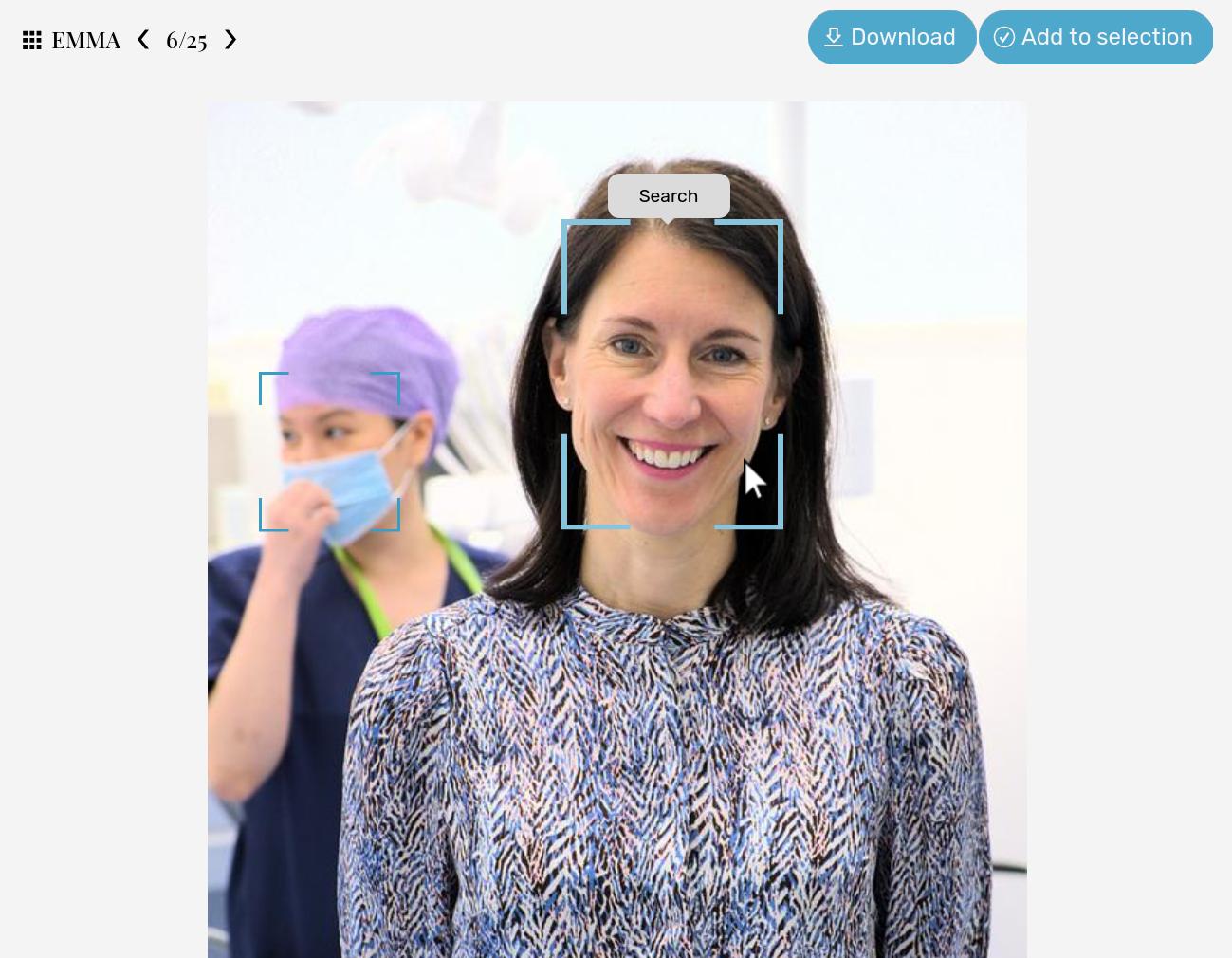
Face Recognition
Face recognition lets you and your stakeholders easily find images of certain individuals, without manual tagging involved.
Ever wished you could find all images of a person across your library in a single click? Our face recognition technology is available both in your DAM space and on your branded portal(s).
Optionnally on your portal, Selfie Search also makes it easy for users to find their own images.
Work as a team, securely
PhotoDeck makes it easy not only to make assets available and distribute them, but also to involve others in your team or organization.
There are different ways to structure PhotoDeck’s DAM backend and frontend portal for efficient yet secure teamwork, contact us to discuss what will work best for you!
- Empower internal or external team members to contribute to your Digital Asset Management efforts while reducing the risk for accidents or mischief
- Add collaborator accesses to your DAM backend, from a handful to dozens
- Enjoy granular access rights to allow uploading, managing files or frontend portals
- Restrict team members access to independent asset silos for increased confidentiality
- Enable two-factor authentication for best security
Secure cloud storage
Your files will be stored with a leading cloud provider, guaranteeing availability and security.
Easy migration
Transferring a pre-organized asset collections is as easy as selecting an existing folder structure on your computer or network.
Open API
Need to integrate PhotoDeck with your existing tools? Our API is designed just for that.
See how easy it is
Take a quick tour with this 5-minute demo tutorial, and learn:
- how PhotoDeck provides you with both a powerful backend and branded portals
- how to organize your images and videos in PhotoDeck
- how keywords and search help you easily find files
- how to manage access rights for your team and external stakeholders.
We use PhotoDeck to share visuals with team members, partners and the media. It saves us a lot of time, and also allows us to quality-control the assets used to communicate on our brand.
FAQ
Who is PhotoDeck’s Digital Asset Management (DAM) solution for?
It’s designed for companies, public or non-profit organizations, creative agencies, teams, and brands that need to organize and distribute a large number of visual media and graphic design files.
What does PhotoDeck’s DAM solution do?
It helps you organize, search, distribute, and manage your digital assets (images, videos, graphic design files) in a centralized location, without the high costs of traditional DAM systems.
What are the benefits of using PhotoDeck DAM?
PhotoDeck DAM is a cost-effective solution that helps brands save time, quality-control assets used for communication, and makes it easy to share visuals with team members, partners, and the media.
What is unique about PhotoDeck DAM?
PhotoDeck provides a full-featured, fast and robust Digital Asset Management system at a low price.
What types of files does PhotoDeck support?
PhotoDeck supports all major image and video formats, including RAW images and common graphic design assets like PSD, AI, and EPS files. It also supports Office files like PDF, XLSX, DOCX, and PPTX.
How does PhotoDeck help with metadata management?
PhotoDeck allows you to edit metadata for single files or batches, see and edit keywords for groups of assets, and offers powerful search with filters and boolean operators.
How does AI tagging work?
PhotoDeck integrates with AI engines like OpenAI’s ChatGPT and others to allow you to automate keywording and captioning of your assets. You can control the settings to ensure the generated content is relevant to your needs.
How does Face Recognition work?
Face Recognition in PhotoDeck lets users click on people in images to find more images of them. It also includes a Selfie Search feature for users to find their own images.
Is it possible to collaborate with a team?
Yes, PhotoDeck makes it easy to involve team members by adding collaborator accesses with granular rights to upload files and manage them as well as the frontend portals.
Can team members be given access limited to certain files?
Yes, the assets can be siloed so that different team members access different files.
Why separate Digital Asset Management space and portals?
The DAM space is a powerful asset management system for you and your team members. The portals are optimized for consumption (search, view and download).
Can PhotoDeck be used by both internal and external stakeholders?
Yes, PhotoDeck allows you to both empower internal team members to contribute to your DAM efforts via granular access rights, and provide external partners with an easy-to-use portal for search and download.
How secure is data with PhotoDeck?
Files are stored with a leading cloud provider, ensuring availability and security. Two-factor authentication is also available on the DAM space for enhanced security.
Is it easy to migrate existing assets to PhotoDeck?
Yes, transferring pre-organized assets is simple, as you can import an existing folder structure from your computer or network.
Can I integrate PhotoDeck with other tools?
Yes, PhotoDeck has an Open API designed for integration with your existing tools and workflows.
Is PhotoDeck GDPR-compliant?
Yes, PhotoDeck is a European company and allows you to store and manage data in a way that is compliant with privacy laws like GDPR.